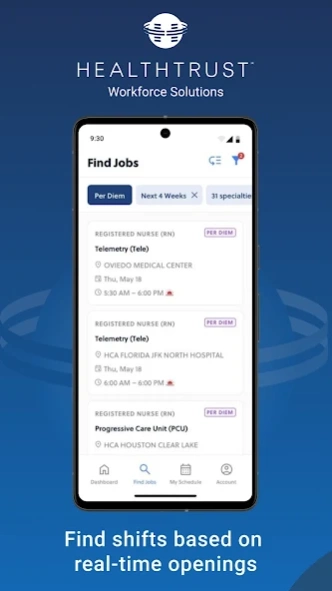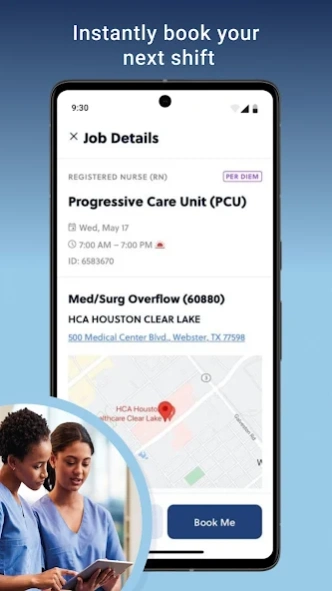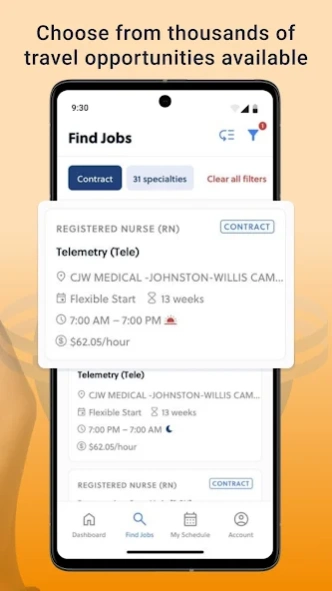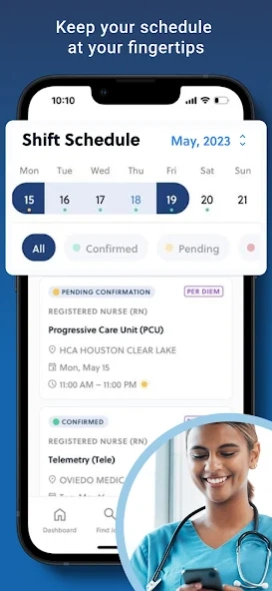Go HWS Mobile 2024.0.20
Free Version
Publisher Description
Go HWS Mobile - Go HWS Mobile Enables Discovery of Per Diem and Travel Opportunities.
HealthTrust now provides both Per Diem and Travel Clinicians the Go HWS Mobile app, which enables you to search and schedule jobs in the nation’s largest healthcare network.
Go HWS Mobile has real-time visibility of open shifts, as well as contract jobs, at locations across HealthTrust’s network. It’s designed specifically for the flexibility you need to schedule jobs while managing your busy life.
Go HWS Mobile enables you to:
• Search jobs by your specialty
• Utilize a radius map to find desired job locations
• Instantly book and confirm shifts
• Apply to travel jobs of your choice
• View your shift schedule
• Log in using the same username and password from Workforce
• Minimize calls with staffing offices
Download Go HWS Mobile today, take control of your scheduling, and get back to your life.
The Go HWS Mobile application is a product from HealthTrust Workforce Solutions.
About Go HWS Mobile
Go HWS Mobile is a free app for Android published in the PIMS & Calendars list of apps, part of Business.
The company that develops Go HWS Mobile is HealthTrust Workforce Solutions. The latest version released by its developer is 2024.0.20.
To install Go HWS Mobile on your Android device, just click the green Continue To App button above to start the installation process. The app is listed on our website since 2024-03-29 and was downloaded 1 times. We have already checked if the download link is safe, however for your own protection we recommend that you scan the downloaded app with your antivirus. Your antivirus may detect the Go HWS Mobile as malware as malware if the download link to com.healthtrust.caxp.mobile is broken.
How to install Go HWS Mobile on your Android device:
- Click on the Continue To App button on our website. This will redirect you to Google Play.
- Once the Go HWS Mobile is shown in the Google Play listing of your Android device, you can start its download and installation. Tap on the Install button located below the search bar and to the right of the app icon.
- A pop-up window with the permissions required by Go HWS Mobile will be shown. Click on Accept to continue the process.
- Go HWS Mobile will be downloaded onto your device, displaying a progress. Once the download completes, the installation will start and you'll get a notification after the installation is finished.